Onboarding to DCP
Understanding the Service
DCP is Mulesoft's dedicated deployment service, built to integrate with the build system and improve our confidence, resilience, and performance in delivering services onto the CorePaaS platform.
Components
Data Access Service
The Go service which acts as a programmatic interface and orchestrator for the deployment pipeline.
DCP UI
The React frontend of the DCP service. The UI uses Next.js as the base framework for developing and reusing React components, delivering assets, etc.
Preparing Your Service for Onboarding
- Is your service on CorePaaS already or at least CorePaaS compatible?
- Have you configured your service with Kilonova/Valkyr (
kilonova.yaml,valkyr.yaml)? - Do you rely on continuous delivery to deploy changes?
Verify Your Team Details
-
Navigate to the DCP UI
-
Select the "Teams" tab
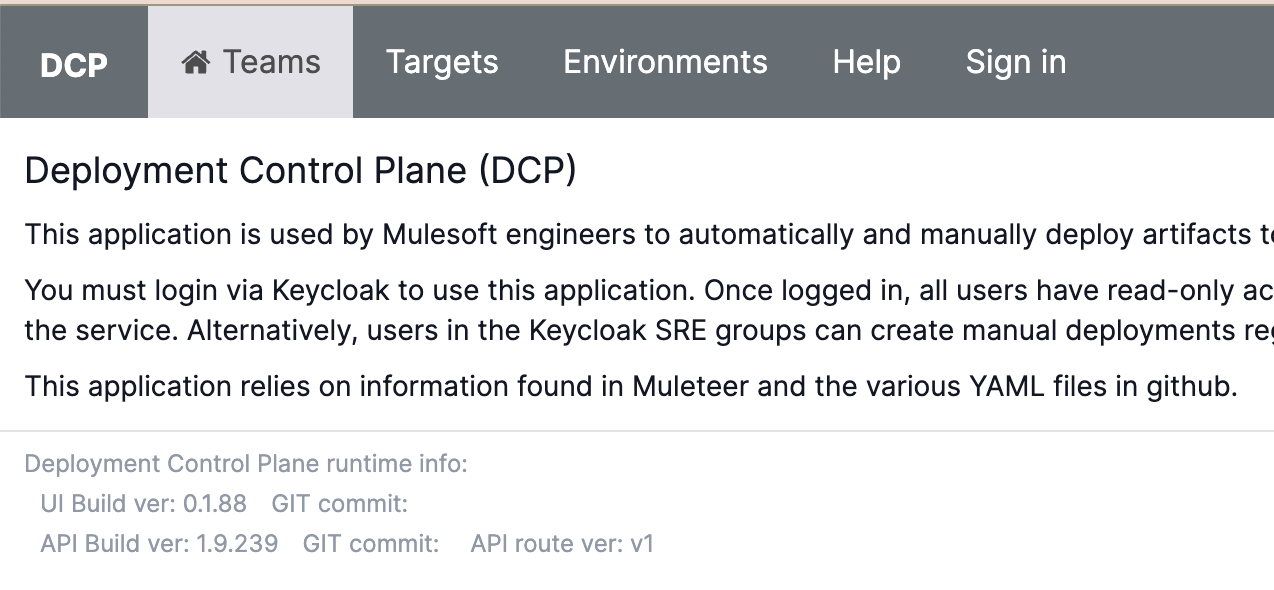
-
Search for your team
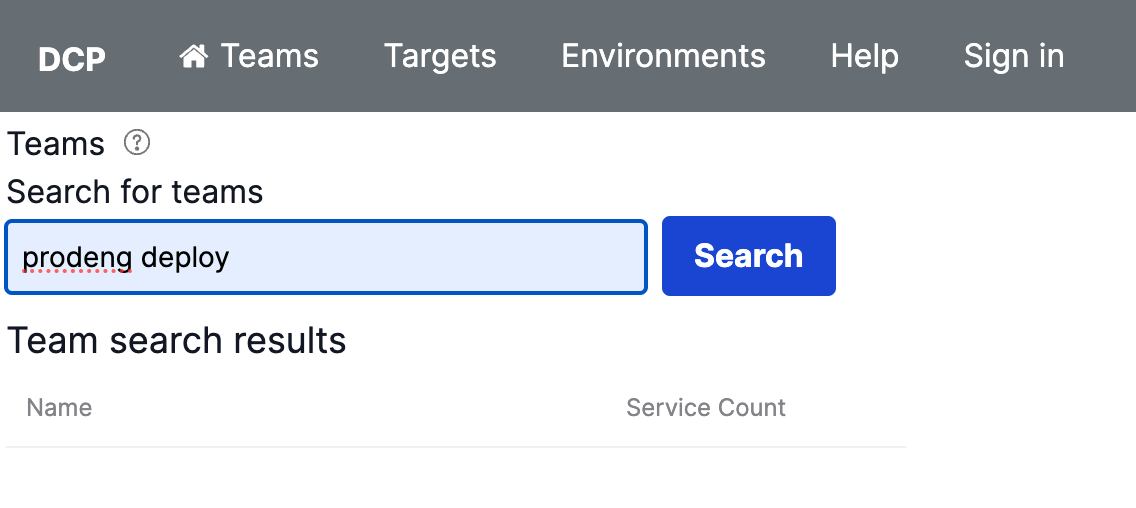
-
Confirm your team details at the top are correct
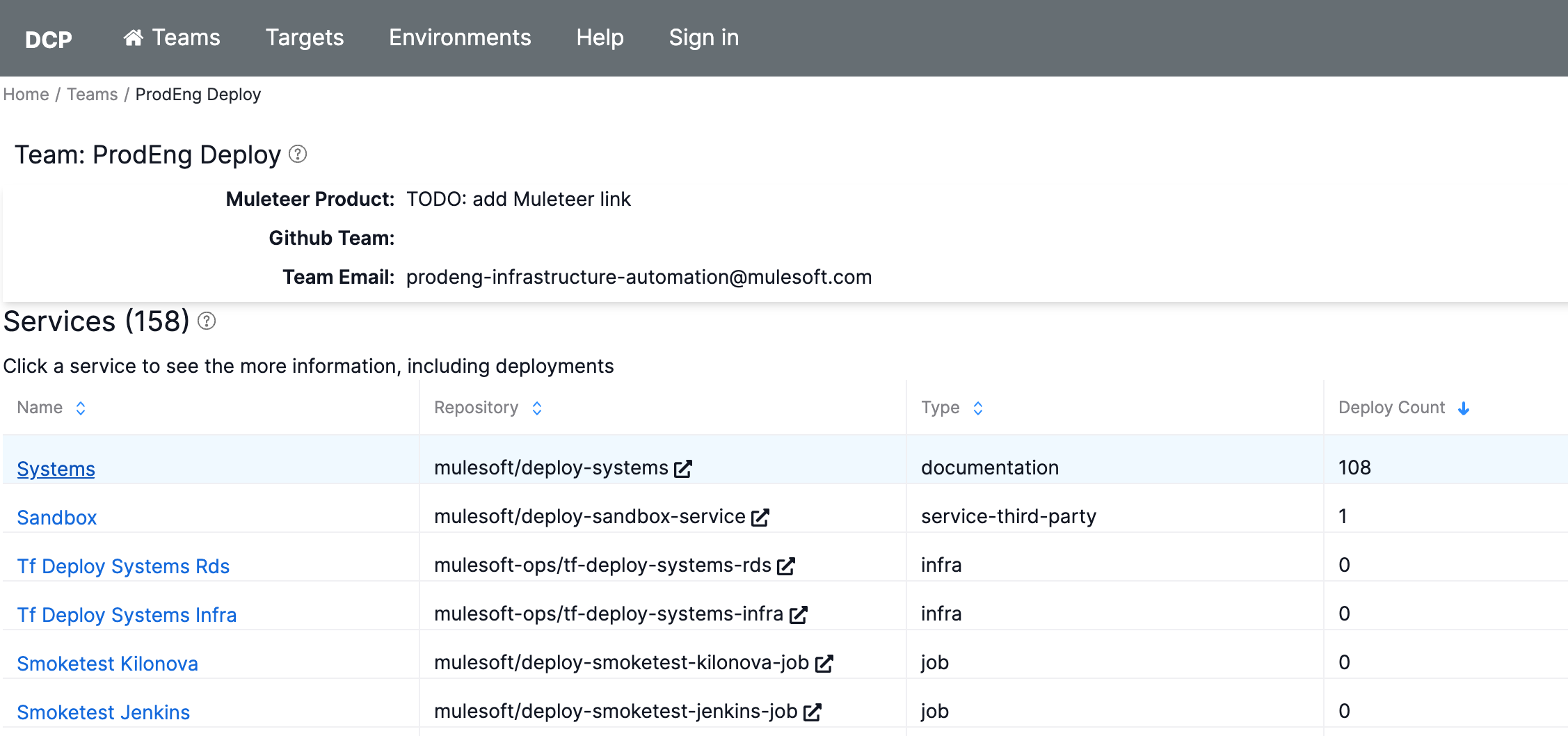
ℹ️ If you need to modify your Team's information, you can edit the details in the Muleteer repository.
Onboarding Your Service for Automated Deployments
- In a new tab, navigate to your service repository on GitHub.
- Create or update your kilonova.yaml file with the
deploymentMethodkey.
deployment:
method: dcp
You may refer to this configuration as an example.
This branch used to add this configuration to your service—and any branch thereafter that contains this configuration—may be used to trigger a deploy. This automated behavior will be subject to DCP branch patterns.
🧐 Consult this article to learn more about automated deployments in DCP.
📚 Related Topics
Quick Start
If you would prefer a quick start tutorial to become familiar with DCP, see this article on how to Create a Manual Deployment
How DCP Works
If you want to dive into the "nuts and bolts" of the system and its various components further, view the How DCP Works article.
Troubleshooting
If you come across issues, the first place to stop would be our Troubleshooting guide.
Last Updated: 2024-07-01T19:32:00+0000